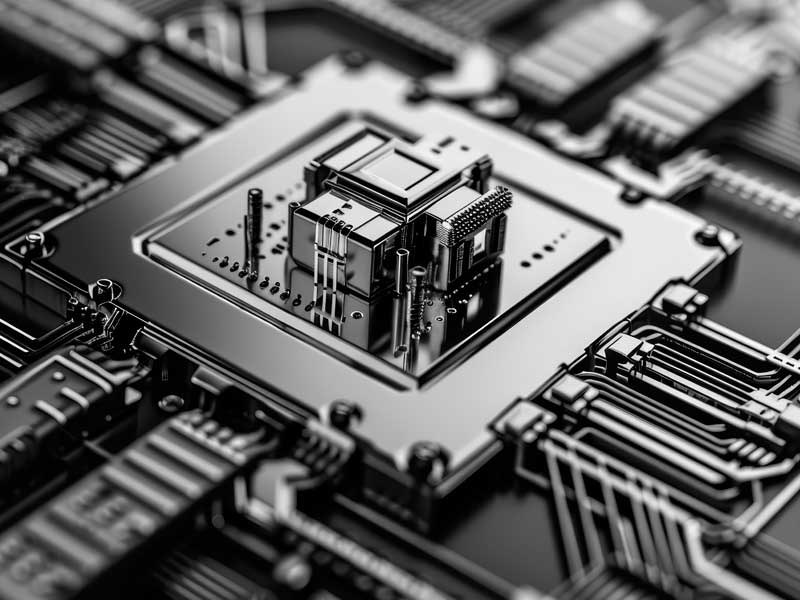TRANSCRIPTION
TRANSCRIPTION
Human-made transfer from audio/video into text —we are experts in both monolingual and bilingual transcription from and into all languages, both verbatim (word-for-word) and edited (omits unnecessary elements and corrects grammar mistakes).
Transcription process
We offer an easy end-to-end, guided transcription process by placing quality at the core:
- The audio/video file is sent to us by the client.
- We analyse it and send a quote back to the client (usually per audio/video minute).
- If the quote is accepted, we start the transcription process —we send the audio/video file to our best translator(s) by language and specialisation.
- We receive the transcripted file back. If necessary, we immediately send it to another translator for it to be thoroughly revised while listening to the original.
- We send the high-quality, proofread transcription back to the client.


Uses of transcription
Transcription provides text versions of audio/video information. By transcribing audio and video materials, you may get an easier way to take and review notes from important meetings and events, while also making your content more accessible. These are the uses of transcription by our clients:
- SEO boost and searchability.
- Recordkeeping.
- Market research (e.g., interviews on drug research for pharmaceutical companies).
- Accessibility (e.g., to improve access for those with disabilities).
- Summaries of HR communications for legal proceedings.
- Easy-to-read transcripts for social media.
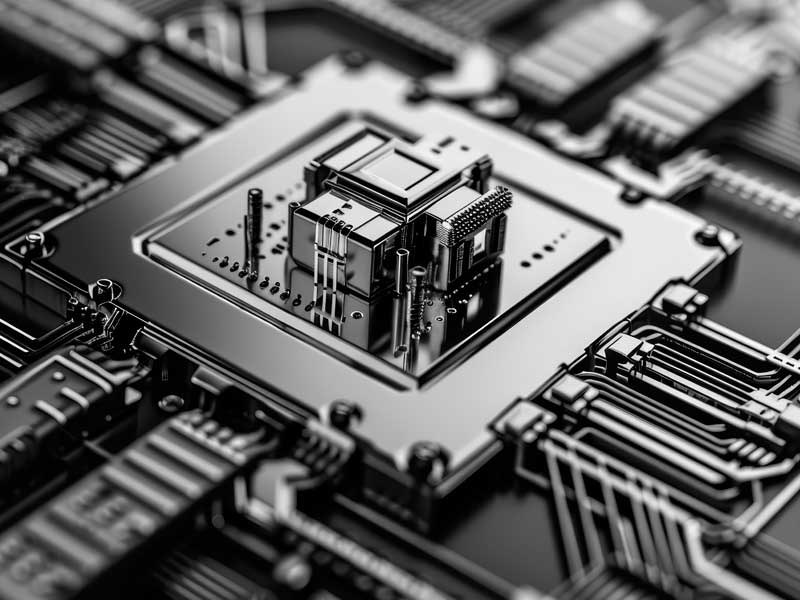
Software and hardware for transcription
Since transcription consists of translating oral speech into written words, it can be a time-consuming process. Our team of expert transcribers rely on specific software and hardware designed for the transcription process.
There are different transcription programmes, both open and close source, to deal with these kinds of projects, but they all usually allow the connection of the transcription hardware —a transcription USB foot control which leaves the translator’s hands free to write up everything that their ears are hearing. This is how this works:
- The user enters the audio/video files into the transcription software, which analyses them and sets them in the preferred order.
- The software allows the user to listen to the audio at different speeds, using quick keyboard combinations to slow it down, speed it up, go back or forward 5 or 10 seconds, etc.
- If the transcriber adds a USB pedal to the mix, things will get even more efficient, as their hands will be completely free and they will be able to transcribe everything that they hear while they go back and forward on the audio using their foot, thus saving time and resources.